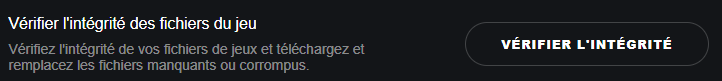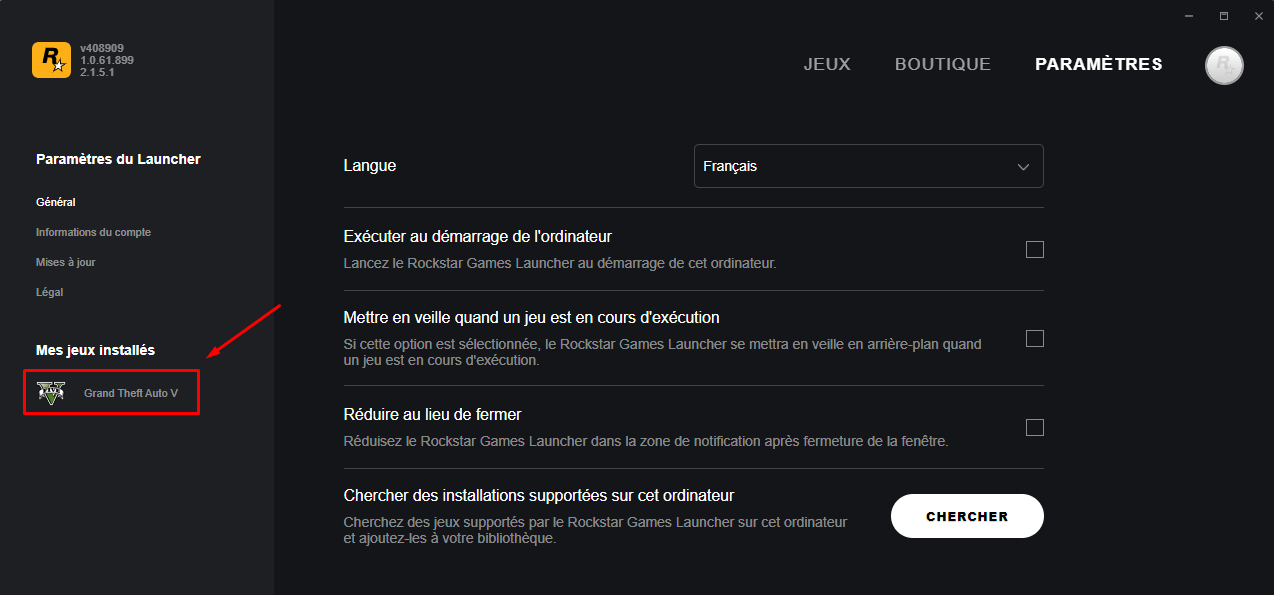Comment mettre à jour GTA V
Rockstar Games Launcher
Étape 1 : Ouvrir votre Rockstar Games Launcher"
Étape 2 : Allez sur "Paramètres"
Étape 3 : Allez sur "Grand Theft Auto V"
Étape 4 : Activez l'option "Mise a jour automatique"
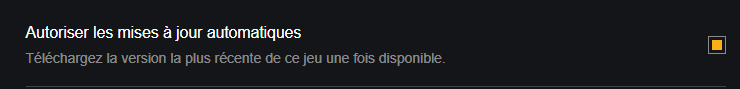
Étape 5 : Faites "Vérifier l'intégrité des fichiers du jeu !"
(Pour vérifier vos fichiers et mettre a jour le jeu !)